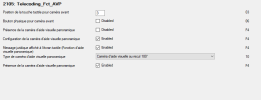[TUTO] Télécodage et calibration d'un NAC / RCC / CIROCCO / CMB_NUM SANS Diagbox via Arduino
- Démarrée par VLud
- Date de début
Vous utilisez un navigateur techniquement dépassé et avec des failles potientielles. Il se peut que notre site ansi que d'autres aient des problèmes d'affichage par sa faute.
Vous devriez le mettre à jour ou utiliser un navigateur alternatif.
Vous devriez le mettre à jour ou utiliser un navigateur alternatif.
Yes possible and was explained few times here , search FMUX in this threadIs there anyone on the forum who knows how to reprogram these lines? Because at the moment I have a unit that cannot be used without buttonsI will be very grateful for your help. Regards
I have info from marcins: BVA ID 2101 04FFFFFFFFF7FBFEFF (reading from mine C5A 1.6PT) where F7 is the type of lever made before lifting of C5Aircross and pinout of new e-lever.
I'm looking to set up a new e-lever instead of F7, if that's even possible.
|
comment fair les etape pour flasher un nac w2 la calibration W4 svp@VLud ,
J'ai bien flashé la calibration W4 sur la page 2108 j'ai bien W4 308 de sélectionné (avant j'avais seulement du W2)
la calibration que j'ai flashé c'est celle-ci : https://github.com/ludwig-v/arduino...ations/CUSTOM/NAC/308_T9_WAVE4-9693019180.cal
comment fair les etape pour flasher un nac w2 la calibration W4 svpCalibration 308 custom et backup 308 wave 4 disponibles sur le blog de @VLud .
Ensuite, j'ai personnalisé les paramètres par rapport à ma config.
Voir la pièce jointe 32497 Voir la pièce jointe 32498
Si tu as un Wave 2 pourquoi veux tu charger une calibration de Wave 4???comment fair les etape pour flasher un nac w2 la calibration W4 svp
pour plus d'optionSi tu as un Wave 2 pourquoi veux tu charger une calibration de Wave 4???
hiSi tu as un Wave 2 pourquoi veux tu charger une calibration de Wave 4???
Differ HW and will not workpour plus d'option
 you can't enable something what not exist
you can't enable something what not existIl y a des gens qui ont déjà changé wav2 to wav4Differ HW and will not workyou can't enable something what not exist
Custon calibrationDiffer HW and will not workyou can't enable something what not exist
Oui, mais ils ont changé le NAC !Il y a des gens qui ont déjà changé wav2 to wav4
Failed, after change for EF i receive 7F2E31 which means out of range. There is no e-Toogle option in the 2020 EAT8 BVA software.'m looking to set up a new e-lever (e-Toogle) instead of FB, if that's even possible.
Dernière édition:
208_I_WAVE4-9693364380.cal custon C’est le même calibration de ma wav2Oui, mais ils ont changé le NAC !
You still don't understand is not possible have more option just rewriting calibrtion to w2 from w4 is a HW difference208_I_WAVE4-9693364380.cal custon C’est le même calibration de ma wav2
that's what you quooting is calibration for w4 nac with some option for 208(2013-2019) car
 where factory was only w2 nac
where factory was only w2 nacOk thank you. Can you show me a GPS screen on Scirocco without cableYou still don't understand is not possible have more option just rewriting calibrtion to w2 from w4 is a HW difference
that's what you quooting is calibration for w4 nac with some option for 208(2013-2019) carwhere factory was only w2 nac
Pièces jointes
Good morning.
Codé enENUM
F7
FB
FD
EF
FE
I have a rotary gear selector on my Peugeot Rifter and I want to install a Peugeot 5008 type impulsive lever. Could you tell me how many zones I have to change values for the system to recognize it?
Could you also tell me in which cam line I have to connect the cables of the drive lever since my rotary control is connected directly through 5 lines to the transmission control unit, I have the 5008 diagrams and it tells me that the drive lever is connected by line CAM to pins 8 and 10 of the 60v BE connector but I am not sure if in my BSI, which is also a 2010 EV, I would have to connect them to the same pins.
I hope you can clarify some doubts for me.
All the best.
Pièces jointes
Hi,
I have successfully tried changing the language in bta3s with the following commands in arduino:
1º >77C:67C ==> Arduino Answer: OK
2º : DC3B:83:C0 ==> Arduino Answer:
50C0
678376817681
6784
3º 21B5 ==> Arduino Answer:
61B58100010001
4° 3BB50C03010001
The BTA3s speak in spanish and diesel fuel.
I checked with diagbox and I have the F303 error in Bta ecu.
The SOS light is on orange, it does not turn off
It seems I have to write the zone A0 as indicated on Vlud's GitHub, but I don't know what commands I should indicate in Arduino:
https://github.com/ludwig-v/arduino-psa-diag/tree/master
KWP
After each configuration writing you must write A0 zone for the so called "Secured Traceability" to avoid F303 DTC error in the ECU
Number of secured writings "should" be increased after each writing
Quick & dirty command that works everytime:
3BA0FFFD0000000101010000
I have also tried to eliminate the F303 error without success with the following command:
>77C:67C
: DC3B:83:C0
3BA0FFFD0000000101010000
Could someone tell me what codes I have to put in Arduino to write the A0 security zone?
Thanks
I have successfully tried changing the language in bta3s with the following commands in arduino:
1º >77C:67C ==> Arduino Answer: OK
2º : DC3B:83:C0 ==> Arduino Answer:
50C0
678376817681
6784
3º 21B5 ==> Arduino Answer:
61B58100010001
4° 3BB50C03010001
The BTA3s speak in spanish and diesel fuel.
I checked with diagbox and I have the F303 error in Bta ecu.
The SOS light is on orange, it does not turn off
It seems I have to write the zone A0 as indicated on Vlud's GitHub, but I don't know what commands I should indicate in Arduino:
https://github.com/ludwig-v/arduino-psa-diag/tree/master
KWP
After each configuration writing you must write A0 zone for the so called "Secured Traceability" to avoid F303 DTC error in the ECU
Command | Zone | Site | Day | Month | Year | Number of secured writings | Number of non-secured writings | ||
| 3B | A0 | FF | FD | 000000 | 01 | 01 | 01 | 2A | 00 |
| Write | Traceability | Aftersales | Factory | 01 | January | 2001 | 42 | 0 |
Number of secured writings "should" be increased after each writing
Quick & dirty command that works everytime:
3BA0FFFD0000000101010000
I have also tried to eliminate the F303 error without success with the following command:
>77C:67C
: DC3B:83:C0
3BA0FFFD0000000101010000
Could someone tell me what codes I have to put in Arduino to write the A0 security zone?
Thanks
C5 Aircross, BSI2010_EVI didn't change anything in 23FF zone.
I have 23FF02.
What car do you have?
I changed the 23FF zone from 02 to 00 and this is what I wanted.
Options at the day (main headlights off in all options):
00 -> front DRL ON + rear lights OFF
01 -> front DRL ON 50% + rear lights ON
02 -> front DRL ON+ rear lights ON
Pièces jointes
Dernière édition:
In my country it's not mandatory to have DRL ON all the time, only on cold season.C5 Aircross, BSI2010_EV
I changed the 23FF zone from 02 to 00 and this is what I wanted.
Options at the day (main headlights off in all options):
00 -> front DRL ON + rear lights OFF
01 -> front DRL ON 50% + rear lights ON
02 -> front DRL ON+ rear lights ON
I recently changed the Cirocco panel of my 2017 Peugeot 3008 2.0 GT to a new 2023 Cirocco panel with "new" symbols/graphics. After changing some parameters in the Cirocco and Nac Wave4 to display album and song information on the dashboard using Arduino (which was not previously possible and the Peugeot representative did not apply the dedicated TSB for this issue), the cruise control became limited.
I can set the speed I want, increase or decrease it using the control behind the steering wheel, but if the CVM detects a sign indicating a higher or lower speed than the speed I am going, I cannot set the cruise control to take over the detected speed. The message "mem" appears next to the speed/cruise control icon, but when I press the "mem" button on my control, nothing happens.
I have searched through all the options on the Nac and Cirocco and there is no way to get the cruise control back to how it was before. I don't know which option I disabled to cause this behavior. I even downloaded the configuration and calibration file that is available on this page (3008_RESTYLED) and it still didn't solve the problem. Trying to load the configurations and calibrations using the files available here on this page (3008 wave2) does not work because it gives an error and does not load the files (probably because I have the Nac wave4).
I don't know what to do anymore to get the cruise control fully functional again. It's not something I use very often, but when I do, I would like the system to be 100% functional. If anyone can help me, I would be very grateful. Thank you. Dário Araújo from Madeira Island.
I can set the speed I want, increase or decrease it using the control behind the steering wheel, but if the CVM detects a sign indicating a higher or lower speed than the speed I am going, I cannot set the cruise control to take over the detected speed. The message "mem" appears next to the speed/cruise control icon, but when I press the "mem" button on my control, nothing happens.
I have searched through all the options on the Nac and Cirocco and there is no way to get the cruise control back to how it was before. I don't know which option I disabled to cause this behavior. I even downloaded the configuration and calibration file that is available on this page (3008_RESTYLED) and it still didn't solve the problem. Trying to load the configurations and calibrations using the files available here on this page (3008 wave2) does not work because it gives an error and does not load the files (probably because I have the Nac wave4).
I don't know what to do anymore to get the cruise control fully functional again. It's not something I use very often, but when I do, I would like the system to be 100% functional. If anyone can help me, I would be very grateful. Thank you. Dário Araújo from Madeira Island.
@Dá
What is your current configuration of NAC's zone 0x212B (Telecoding_Fct_XVV) and Cirocco's zone 0x2100 (Telecoding_Fct_Main)?I recently changed the Cirocco panel of my 2017 Peugeot 3008 2.0 GT to a new 2023 Cirocco panel with "new" symbols/graphics. After changing some parameters in the Cirocco and Nac Wave4 to display album and song information on the dashboard using Arduino (which was not previously possible and the Peugeot representative did not apply the dedicated TSB for this issue), the cruise control became limited.
I can set the speed I want, increase or decrease it using the control behind the steering wheel, but if the CVM detects a sign indicating a higher or lower speed than the speed I am going, I cannot set the cruise control to take over the detected speed. The message "mem" appears next to the speed/cruise control icon, but when I press the "mem" button on my control, nothing happens.
I have searched through all the options on the Nac and Cirocco and there is no way to get the cruise control back to how it was before. I don't know which option I disabled to cause this behavior. I even downloaded the configuration and calibration file that is available on this page (3008_RESTYLED) and it still didn't solve the problem. Trying to load the configurations and calibrations using the files available here on this page (3008 wave2) does not work because it gives an error and does not load the files (probably because I have the Nac wave4).
I don't know what to do anymore to get the cruise control fully functional again. It's not something I use very often, but when I do, I would like the system to be 100% functional. If anyone can help me, I would be very grateful. Thank you. Dário Araújo from Madeira Island.
Não sei onde ver isso, é com a aplicação do vlud?. Don´t know were to see that. It´s with vlud app?@Dá
What is your current configuration of NAC's zone 0x212B (Telecoding_Fct_XVV) and Cirocco's zone 0x2100 (Telecoding_Fct_Main)?
Yes, with the Arduino.Não sei onde ver isso, é com a aplicação do vlud?. Don´t know were to see that. It´s with vlud app?
For NAC:
Code:
>764:664
1003
22212BFor Cirocco:
Code:
>75F:65F
1003
222100Is it W4 HD or "only" W4?My car is a Citroen C5 Aircross with BSI 2010_EV and NAC Wave 4
Actually you can turn off both DRLs from the touchscreen, I had to change some other zone information in order to make the DRL toggle in NAC to function properly. Can send you those if you want to.C5 Aircross, BSI2010_EV
I changed the 23FF zone from 02 to 00 and this is what I wanted.
Options at the day (main headlights off in all options):
00 -> front DRL ON + rear lights OFF
01 -> front DRL ON 50% + rear lights ON
02 -> front DRL ON+ rear lights ON
Regarding Sound Harmony, sadly I could not enable it. 23B4 is set to 01, same with the NAC but no Sound Harmony menu..
Bonjour à tous,
Sur un 3008 de 2018 j’ai un soucis.
Il possède la visiopark 180, il y a eu installation d’un NAC Wave 4 HD en 10 Pouces à la place du Wave 2 8 pouces.
Le soucis c’est que lors de la marche arrière, la caméra ne s’affiche pas.
Alors que sur le wave 2 elle s’affiche.
Dans la configuration tout est bon et dans la partie FC_AVR tout est bien décoché (caméra classique) et dans la partie 2105. C’est bien coché aussi.
Ne serais pas un soucis de calibration, j’ai mis la calibration « 3008_RESTYLED-9694918880 » ?
Ou ne faudrait t’il pas mettre « Caméra d’aide visuelle panoramique » à la place de « Caméra d’aide visuelle au recul 180• ».
je vous remercie
Sur un 3008 de 2018 j’ai un soucis.
Il possède la visiopark 180, il y a eu installation d’un NAC Wave 4 HD en 10 Pouces à la place du Wave 2 8 pouces.
Le soucis c’est que lors de la marche arrière, la caméra ne s’affiche pas.
Alors que sur le wave 2 elle s’affiche.
Dans la configuration tout est bon et dans la partie FC_AVR tout est bien décoché (caméra classique) et dans la partie 2105. C’est bien coché aussi.
Ne serais pas un soucis de calibration, j’ai mis la calibration « 3008_RESTYLED-9694918880 » ?
Ou ne faudrait t’il pas mettre « Caméra d’aide visuelle panoramique » à la place de « Caméra d’aide visuelle au recul 180• ».
je vous remercie
Pièces jointes
Dernière édition:
@Francesco Ratta je me permet de te mentionner, et pour les valeurs de calibration caméra, tu avais réussi à avoir quelque chose ?Bonjour à tous,
Sur un 3008 de 2018 j’ai un soucis.
Il possède la visiopark 180, il y a eu installation d’un NAC Wave 4 HD en 10 Pouces à la place du Wave 2 8 pouces.
Le soucis c’est que lors de la marche arrière, la caméra ne s’affiche pas.
Alors que sur le wave 2 elle s’affiche.
Dans la configuration tout est bon et dans la partie FC_AVR tout est bien décoché (caméra classique) et dans la partie 2105. C’est bien coché aussi.
Ne serais pas un soucis de calibration, j’ai mis la calibration « 3008_RESTYLED-9694918880 » ?
Ou ne faudrait t’il pas mettre « Caméra d’aide visuelle panoramique » à la place de « Caméra d’aide visuelle au recul 180• ».
je vous remercie
Discussions similaires
- Réponses
- 42
- Affichages
- 10K
- Réponses
- 534
- Affichages
- 111K
- Réponses
- 308
- Affichages
- 151K