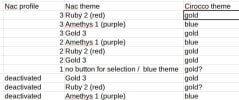hello
we are having issues with the latest psa diag both me and @Manuel Pérez have tried v1.2.8 it opens but will not communicate with the nac/rcc
notot sure if this is an issue that oters are experiencing
any help appreciated
you thank you
update have tried another arduino and can shield and tried on another vehicle with nac fitted and sttill the same ? no communication
we are having issues with the latest psa diag both me and @Manuel Pérez have tried v1.2.8 it opens but will not communicate with the nac/rcc
notot sure if this is an issue that oters are experiencing
any help appreciated
you thank you
update have tried another arduino and can shield and tried on another vehicle with nac fitted and sttill the same ? no communication
Dernière édition:


 Thanks for answer!
Thanks for answer!