Your's esp key ABFBHello, @marcins, @VLud I already have CVM2 installed and working perfectly. I recently bought the radar so I could have the ACC. However, to make it work I need to write to esp90, but I couldn't write with the key found in the Vlud files. Would there be another key, or are the keys individual? Follow the readings from my esp90 below. My car is a 3008 P84
Readings my ESP90
F080 >> 62F080982554978000039812786180FFFFFFFF1101FFFFFF01
F0FE >> 62F0FE0000000003920F0111030A1403FFFFFF0002000001926615
2100 >> 62210006A29212BDFB310000000060FF000000A420300B8CE3FFFAE01004FF03
2101 >> 62210106FFBFFFFFFFFFFEFFFFFFFFFFEFFFFFFF7FFF7FFFEFFFFFEFF8FFFF
2102 >> 62210206000000A400
2103 >> 62210306EFFFFFFF
[TUTO] Télécodage et calibration d'un NAC / RCC / CIROCCO / CMB_NUM SANS Diagbox via Arduino
- Démarrée par VLud
- Date de début
Vous utilisez un navigateur techniquement dépassé et avec des failles potientielles. Il se peut que notre site ansi que d'autres aient des problèmes d'affichage par sa faute.
Vous devriez le mettre à jour ou utiliser un navigateur alternatif.
Vous devriez le mettre à jour ou utiliser un navigateur alternatif.
how many sensor you have? as your coding tell you have only front and rear...Hi onzar, I managed to got unlock code to work with my AAS_UDS_G6 (to be honest I don't understand what was really wrong but now it seems to work avec clearing codes before)
But when I read 2101 zone I got severals bytes data :
62 2101 0908A4086D0D02
So when I try to just write BD it just fails with error code 7F2E13 "Configuration Write - Invalid Zone data"
Do someone know what I have to modify in AAS Valeo ECU (AAS_UDS_G6) to get Park assist working ? it seems that I could modify walues for BSI and DAE so AAS is just the last one that need to be modified (NAC has been modified too with vlud tools) ? Any help would be greatly appreciated
I have 12 sensors, aas show me laterals in nachow many sensor you have? as your coding tell you have only front and rear...
Hi.Hi,
I activated Park Assist in my 5008 II GT-Line 2019 4 days ago.
The activation condition is to have 12PDC = 6 PDC front + 6 PDC rear
My old values before coding:
1. AAS_UDS_G5:
>75D:65D
1003
222101
answer from arduino: 62 2101 A5
1001 (closes sessions)
2.BSI:
>752:652
1003
222300
answer from arduino: 62 2300 13
1001 (closes sessions)
3.DAE_BVH2:
>6B5:695
81
21A0
answer from arduino:: 61 A0 05C0 CD 0002000001
82 (closes sessions)
You can check your values via Arduino in the terminal.
If you want, I can write step by step how I activated it.
Secured Traceability
2E2901FD000000010101
You enter it in BSI right after the first coding change, I just entered it there. Not in DAE_BVH2 and AAS.
I made arduino obd kit.
I need activation park assist.Could you help me? @Albatros24 @marcins
Dernière édition:
@marcins do you know if heavy traffic assistance can be activated with ACC full stop? Or it requires stop&go?58 COMELEC
Have you been able to activate any other features?Hello.
Thanks to @VLud, @Albatros24, @marcins and other forum users for making possible to enable hidden options in our cars.
I want to share how I enabled Parking Assist in my Peugeot 3008.
To send commands I used https://sourceforge.net/projects/y-a-terminal/
If anyone want to use my way, install YAT, decompress file that I attached, open it in YAT and in Terminal Settings change COM Port to your Arduino.
There are 4 pages for 4 ECUs.
After write it will send Secure Traceability command automatically.
The only ECU that I cannot handle is ESP90. In my ESP there is also config for Parking Assist, but I don't know hot to enable it. May be someone can help my with that.
Voir la pièce jointe 34851
Yes.Have you been able to activate any other features?
Sound harmony.
Option to disable DRL.
And I changed some existing options in BSI like I want.
Thanks for the screen shots.
Smeg's Cirocco instrument panel had a backlight that adjusted automatically when the car was started. With the Nac this no longer happens! The touch display decreases its brightness when the headlights are switched on, the instrument panel does not.
Try setting Ambience Lighting from Rehostatage to Ambience Lighting in the 2100 zone.
i am dealing with brigthness of cirocco and nac. when change from automatic light to low beam, the cirocco brightness goes very low, almost difficult to see during day. I had ambience light and changed to rehostatage but the same problem.
Can anybody help me with this? in the C5AC with RCC both cirocco and rcc always graduated the brightness according the car sensor, but in the 5008 it doesn't work like that, and it would be very helpful to make it work as the C5AC
2453- Type technologie detection cible ACC
00-absent
01-radar
02-radar & camera
03-camera
2452- Type des modes ACC
00-ACC Full Auto STop (BVA)
01-ACC 30 (BVM)
02-ACC STOP and Go(BVA)
Hello onzar,Hello everyone.
I finally managed to turn on Park Assist in my 5008 II 2019 and it works. A week of reading the entire Arduino forum. It helped and I would like to thank everyone on the forum for their help and useful information. Many thanks to @VLud for providing the program to NAC / RCC / CIROCCO.
And I read about Secured Traceability code 2E2901FD000000010101 but I forgot it somewhere, thank you @1 6 D for your reminder
I tried to do the same on my ds7 hdi 280 from 2018 (with 12 sensors) but I didn't achieve to do it. I don't understand what could miss.
Here are what I did :
1. BSI :
>752:652
open UDS session
1003
unlock
:B4E0:03:03
write 77 on 2300 zone
2E230077
"Secured Traceability" to avoid *B1003 DTC error* in the ECU with quick command
2E2901FD000000010101
close UDS session
1001
2. DAE
>6B5:695
open KWP session
81
read A0 zone
21A0
=> reply 61A0 05C0DD0002000002
unlock
:2305:83:C0
write CC instead of DD in A0 zone
34A00000000605CCFD000000F8A7
close session
82
3. AAS
>75D:65D
open UDS session
1003
clear fault codes (just in case of locked ECU)
14FFFFFF
read 2101 zone
222101
=> reply 6221010908A4086D0D02
unlock ignition on, gear off (I have AAS_UDS_G6 version)
:B6F0:03:03
write 19 instead of 09 in 2101 zone
2E21010908A4086D0D02
"Secured Traceability" to avoid *B1003 DTC error* in the ECU with quick command
2E2901FD000000010101
close session
1001
4. NAC : I used NAC Editor vlud tools to enable all "park assists" features on my NAC.
After that I could find the park assist "menu" in vehicule menu/parking but it is just a screen that describe the feature without possibility to enable it or not (just like many others available features in the car...) but when I shift into reverse I just got noram AAS without park assist feature. I tried to push the physical button "M" on the gear lever (this is the button used when you have the park assist option but it is not marked as "M" but with a "P" pictogram).
Is there another ECU I need to modify settings ?
Hello @zzzzzz,Hello onzar,
I tried to do the same on my ds7 hdi 280 from 2018 (with 12 sensors) but I didn't achieve to do it. I don't understand what could miss.
Here are what I did :
1. BSI :
>752:652
open UDS session
1003
unlock
:B4E0:03:03
write 77 on 2300 zone
2E230077
"Secured Traceability" to avoid *B1003 DTC error* in the ECU with quick command
2E2901FD000000010101
close UDS session
1001
2. DAE
>6B5:695
open KWP session
81
read A0 zone
21A0
=> reply 61A0 05C0DD0002000002
unlock
:2305:83:C0
write CC instead of DD in A0 zone
34A00000000605CCFD000000F8A7
close session
82
3. AAS
>75D:65D
open UDS session
1003
clear fault codes (just in case of locked ECU)
14FFFFFF
read 2101 zone
222101
=> reply 6221010908A4086D0D02
unlock ignition on, gear off (I have AAS_UDS_G6 version)
:B6F0:03:03
write 19 instead of 09 in 2101 zone
2E21010908A4086D0D02
"Secured Traceability" to avoid *B1003 DTC error* in the ECU with quick command
2E2901FD000000010101
close session
1001
4. NAC : I used NAC Editor vlud tools to enable all "park assists" features on my NAC.
After that I could find the park assist "menu" in vehicule menu/parking but it is just a screen that describe the feature without possibility to enable it or not (just like many others available features in the car...) but when I shift into reverse I just got noram AAS without park assist feature. I tried to push the physical button "M" on the gear lever (this is the button used when you have the park assist option but it is not marked as "M" but with a "P" pictogram).
Is there another ECU I need to modify settings ?
I don't know what I'll do next. I have a 5008 II 2019 and I turn on Park Assist from the touch screen. I don't know how to turn it on in DS7. You have to ask someone who has a DS7 and turned on Park Assist.
In my AAS in zone 2101 was only A5 and I changed to BD in your AAS in zone 2101 is 0908A4086D0D02
I don't know what you have to do to turn on Park Assist.
Only I changed the encoding first in this order:
- AAS
- BSI
- DAE_BVH2
- NAC
BSI did not want to accept the first coding only after I changed it to AAS.

thank you onzar, it seem I did coding on same ECUs than you. How does it works for you, as soon as you shift into reverse you got a possibility to activate park assit from screen ? for my part I just can choose with camera view I want to see : rear or front from top, read from a strange 360° view on normal rear. I have always 360° view from top at the right part of the screeen.Hello @zzzzzz,
I don't know what I'll do next. I have a 5008 II 2019 and I turn on Park Assist from the touch screen. I don't know how to turn it on in DS7. You have to ask someone who has a DS7 and turned on Park Assist.
In my AAS in zone 2101 was only A5 and I changed to BD in your AAS in zone 2101 is 0908A4086D0D02
I don't know what you have to do to turn on Park Assist.
Only I changed the encoding first in this order:
- AAS
- BSI
- DAE_BVH2
- NAC
BSI did not want to accept the first coding only after I changed it to AAS.

Deactivated 2124 in Nac and now cirocco doesn't reduce the brightness if i change it manually in screen option menu from naci am dealing with brigthness of cirocco and nac. when change from automatic light to low beam, the cirocco brightness goes very low, almost difficult to see during day. I had ambience light and changed to rehostatage but the same problem.
Can anybody help me with this? in the C5AC with RCC both cirocco and rcc always graduated the brightness according the car sensor, but in the 5008 it doesn't work like that, and it would be very helpful to make it work as the C5AC
But still investigating how to make the brightness consider the windscreen sensor and not the lights command beside steering wheel
I see, you can click on parkassist line and this launch the feature. on my car (DS7)) this show me a page that describe the feature, despite I tried to enable it on same ECU as you (but not same values for AAS one since it is not the same model, I did as I saw somewhere on this topic). I wonder if someone with AAS G6 could achieve to enable this feature...Just like in the movie
I will try to clic on the line while I am driving ...
[Edit] : tried : nothing happen... I was afraid of that
I saw that nabil2106 tried to activate park assist with the same AAS ecu, I don't know if he achieved to do it
I wrote 1908A4086D0D02 in 2100 zone of my AAS because it contained 0908A4086D0D02 before (it seems the first byte value need to be passed to 19 in my case).
I saw that someone with AAS G6 with 6 + 6 sensors, active blind spot monitoring, park assist has following value : 15077007451C0C (just completly different
 ). I don't know if this is related I have 360 degrees view.
). I don't know if this is related I have 360 degrees view.Also I will try to code ABS ECU (ESPMK100), but I really don't think this is the problem since touch the "parkassist" line in menu while driving just do nothing at all
Dernière édition:
How did you code?Yes.
Sound harmony.
Option to disable DRL.
And I changed some existing options in BSI like I want.
Arduino and https://sourceforge.net/projects/y-a-terminal/How did you code?
With YAT is easy to send commands.
Dernière édition:
Could you say commands?Arduino and https://sourceforge.net/projects/y-a-terminal/
With YAT is easy to send commands.
Could you say commands?
BSI:
For sound
>752:652
1003
:B4E0:03:03
2E23B401
2E2901FD000000010101
1001
For DRL
>752:652
1003
:B4E0:03:03
2E23B001
2E2901FD000000010101
1001
In NAC I don't remember now, but you can look in PSA-Arduino-NAC by @VLud
is bad idea send cmd without understanding what you doingCould you say commands?

How i can learn commands?is bad idea send cmd without understanding what you doing
In VludBSI:
For sound
>752:652
1003
:B4E0:03:03
2E23B401
2E2901FD000000010101
1001
For DRL
>752:652
1003
:B4E0:03:03
2E23B001
2E2901FD000000010101
1001
In NAC I don't remember now, but you can look in PSA-Arduino-NAC by @VLud
Sound in zone 2104 Sound Harmony display
And for Drl zone 2127 Vehicule menu Add Daytime running lights
Okay, so I just checked 2453, and I already have 03 (camera). And I still have radar fault when setting ACC in the BSI. This makes no sense, is there any other zone that could give radar fault ?2453- Type technologie detection cible ACC
00-absent
01-radar
02-radar & camera
03-camera
2452- Type des modes ACC
00-ACC Full Auto STop (BVA)
01-ACC 30 (BVM)
02-ACC STOP and Go(BVA)
Hello everyone,
My 2008 allure (2024) has been delivered last week. On this package wasn't even an option to order HBA in my country don't know about the others, I ordered most of the optional equipment that were suggested (key-less entry s/s, visio pack 2 (360), adaptive cruise control/lane assist with blind spot, except the nav/sat because the dealer was convinced that it is a waste of money (don't know if I made a mistake, so far the tom tom nav from phone works fine to me).
I would like to activate the High beam assist if it's possible and Lane Departure Warning (AFIL) since it doesn't seem as it has it although it has lane keeping assist.
Thank you in advance
My 2008 allure (2024) has been delivered last week. On this package wasn't even an option to order HBA in my country don't know about the others, I ordered most of the optional equipment that were suggested (key-less entry s/s, visio pack 2 (360), adaptive cruise control/lane assist with blind spot, except the nav/sat because the dealer was convinced that it is a waste of money (don't know if I made a mistake, so far the tom tom nav from phone works fine to me).
I would like to activate the High beam assist if it's possible and Lane Departure Warning (AFIL) since it doesn't seem as it has it although it has lane keeping assist.
Thank you in advance
No one know what hw you have inside and you ask for helpHello everyone,
My 2008 allure (2024) has been delivered last week. On this package wasn't even an option to order HBA in my country don't know about the others, I ordered most of the optional equipment that were suggested (key-less entry s/s, visio pack 2 (360), adaptive cruise control/lane assist with blind spot, except the nav/sat because the dealer was convinced that it is a waste of money (don't know if I made a mistake, so far the tom tom nav from phone works fine to me).
I would like to activate the High beam assist if it's possible and Lane Departure Warning (AFIL) since it doesn't seem as it has it although it has lane keeping assist.
Thank you in advance

at post nr 4944 you should know what zone from what ecu to have this option activated ...
if you still don't know please don't ask as no one here have masters or wizzard

looks like you din't do anything to check what's inside coresponding zones... i just followed your post..Okay, so I just checked 2453, and I already have 03 (camera). And I still have radar fault when setting ACC in the BSI. This makes no sense, is there any other zone that could give radar fault ?
I did ! lol ! Do you want a screenshot of the reading or something?looks like you din't do anything to check what's inside coresponding zones... i just followed your post..
lol ! eot.I did ! lol ! Do you want a screenshot of the reading or something?
Hola, ¿tienes alguna solución para conectar Arduino a IVI? Usando los pines ODB 6 y 14 me conecto pero las pantallas no funcionan. Si puedes enviarme el código fuente te puedo ayudar. Gracias por la respuesta.Finalmente tengo en mis manos el nuevo sistema IVI del peugeot 308. Fue muy fácil encenderlo ya que la mayoría de los marcos se comparten con CAN info div de AEE2010. Un adaptador arduino para convertir los cuadros de 125kbps a 500kbps es suficiente
Ya funciona al 90%, necesito un vsm para encontrar los marcos correctos para cambiar unidades e idioma porque ahora están en gris. La parte más desafiante será el BSRF (el ivi no viene con un sintonizador de radio incorporado), la antena electrónica en el techo hace el trabajo y envía la información mediante un cable ethernet.
Gracias a @Keryan @VLud y @marcins @nabil2106
Si las cosas no se ponen difíciles, es posible que puedas ver un tutorial de modernización para autos más antiguos. Mantenerse en contacto.



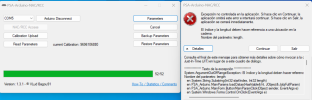
Discussions similaires
- Réponses
- 42
- Affichages
- 10K
- Réponses
- 533
- Affichages
- 110K
- Réponses
- 308
- Affichages
- 151K


