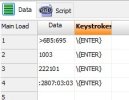I tried, here is the result of read zone F0FE :
62F0FEFFFF000006E018051803010F70090713FD37151903937708
So it match for Valeo, my unlock shortcut command should be :
:B6F0:03:03
first try : 7F2783 : gear was runnning, I stop gear and send the command again :
7F2724 => "Request Sequence Error" , what is wrong ?
I would try to activate "ds sensorial drive" touch panel (the first key), it seems to be 010E zone in NAC ecu : "Calibration_Fct_FMUX"
I read values in zone : 000000000000000000000000000000000000001A1E20003900003A3800450000000000000000000000000000
the only information I have is "Should be 0x45 (MultiDrive) on some byte inside the zone", I do have 45 in this zone, but I don't have the sensorial driver button enable (not lightning up, not working). I compared with ds7.cal file of the database, this content is exactly the same except trailing E5F881 (3 bytes values) added at the end, don't know if this is something like checksum or maybe could be the values needed to activate the key...
I tried command 2E010E000000000000000000000000000000000000001A1E20003900003A3800450000000000000000000000000000E5F881 but this give me "7F2E13" error as I write more bytes that what I got when reading... so I suppose my fmux zone content is ok
I think this message from rule say all

"That key is not part of nac but of the fmux panel, you cannot enable it you have to replace the whole line of keys"
but I don't know what is piece reference to buy it separatly